Are you tired of juggling multiple financial tasks as a freelancer? Do you struggle to keep track of your income, expenses, and invoices?
Managing your finances well is key to your freelance success. With so many accounting solutions out there, picking the right one can feel daunting. This article will help you find the best accounting software for your needs. It will make managing your finances, invoicing, and taxes easier.
For more information or to explore our services, please visit www.fortydeal.com or email us at [email protected].
Key Takeaways
- Efficient financial management is crucial for freelancers.
- Specialized accounting software can streamline invoicing and tax preparation.
- Choosing the right accounting software depends on your specific business needs.
- Top accounting software options offer features like income tracking and expense management.
- Effective accounting software can significantly reduce financial stress for freelancers.
Why Freelancers Need Specialized Accounting Software
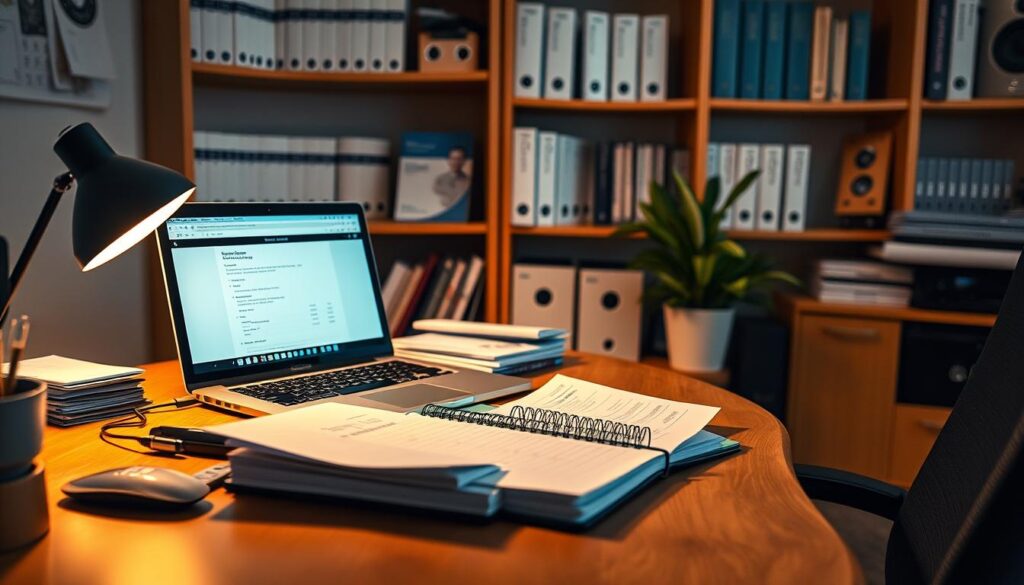
Freelancers have unique money challenges that need special accounting tools. They handle their own money, like income, expenses, and taxes. This is different from regular employees.
Unique Financial Challenges for Freelancers
Freelancers deal with unpredictable income, complex expenses, and yearly tax payments. Top accounting tools for self-employed individuals make these tasks easier. Managing many clients and projects can confuse invoicing and tracking payments.
Benefits of Using Dedicated Accounting Solutions
Specialized accounting software helps freelancers a lot. It offers invoicing, expense tracking, and tax help. This keeps you organized and helps you follow tax rules better.
For more on the best accounting software, check out www.fortydeal.com or email us at [email protected].
Key Features to Look for in Freelance Accounting Software

Choosing the right accounting software for your freelance business is key. You need software that can handle your financial tasks well. It should make managing your money easy.
Invoicing and Payment Processing
Invoicing and payment processing are must-haves. Look for software that lets you create professional invoices. It should also track payments in real-time. According to
« The Future of Freelancing Report, » good invoicing systems can cut down on payment delays
Expense Tracking and Receipt Management
Expense tracking and receipt management are crucial for keeping your finances right. Choose software that lets you sort expenses, upload receipts, and make expense reports easily.
Tax Preparation and Filing Capabilities
Tax preparation and filing capabilities are also key. Your software should help with quarterly tax estimates and tools for year-end tax prep.
Time Tracking Integration
Time tracking integration is vital for freelancers who charge by the hour. This feature helps you track project time and create accurate invoices.
For more info or to check out our services, visit www.fortydeal.com or email us at [email protected].
Understanding Your Accounting Needs as a Freelancer
To pick the best accounting software, you must first know what you need. Look at your business needs and find the key features for managing your money.
Assessing Your Business Structure
Start by figuring out your business structure. Are you working alone or do you have a bigger business? Knowing this helps you see how complex your accounting needs are. For example, if you’re solo, you might need simpler tools. But if your business is more complex, you’ll need advanced features.
Identifying Your Financial Pain Points
Then, find out what financial problems you face. Do you struggle with sending invoices, tracking expenses, or handling taxes? Listing these issues helps you find software that solves them. For instance, if invoicing is hard, look for software with great invoicing and payment options.
Determining Your Budget for Accounting Tools
Lastly, decide how much you can spend on accounting software. Affordable accounting software for independent contractors can cost from nothing to hundreds of dollars a year. Think about what you get for your money. For more help, check out www.fortydeal.com or email [email protected].
| Business Structure | Financial Pain Points | Budget for Accounting Tools |
|---|---|---|
| Sole Proprietor | Invoicing, Expense Tracking | $0 – $100/year |
| Complex Business Entity | Tax Preparation, Financial Reporting | $100 – $500/year |
Best Accounting Software for Freelancers: Top Options
Freelancers have many accounting software options to choose from. The right one can make managing finances easier, cut down on mistakes, and save time. We’ll look at three top picks: QuickBooks Self-Employed, FreshBooks, and Wave Accounting.
QuickBooks Self-Employed
QuickBooks Self-Employed is made for freelancers and independent contractors. It has features that meet their specific needs.
Key Features
- Simplified expense tracking
- Automated mileage tracking
- Separation of business and personal expenses
- Quarterly estimated tax calculations
Pricing
QuickBooks Self-Employed costs $7.50 a month. It’s a budget-friendly choice for freelancers.
Best For
This software is great for freelancers who track business expenses and mileage for taxes. It’s perfect for those with multiple projects and need to keep business and personal expenses separate.
FreshBooks
FreshBooks is a cloud-based accounting solution for freelancers and small businesses. It has a user-friendly interface and features to make financial management simple.
Key Features
- Invoicing and payment processing
- Expense tracking and categorization
- Time tracking and reporting
- Project management tools
Pricing
FreshBooks has several plans, starting at $15 a month for Lite. The plan you choose depends on how many clients you bill.
Best For
FreshBooks is ideal for freelancers who need to create professional invoices and track project time. It’s great for those with many clients and need to manage projects well.
Wave Accounting
Wave Accounting is a full accounting solution for freelancers. It includes invoicing, expense tracking, and financial reporting.
Key Features
- Invoicing and payment processing
- Expense tracking and categorization
- Financial reporting and analysis
- Integration with other business tools
Pricing
Wave Accounting is free, with optional paid services for payment processing and payroll.
Best For
Wave Accounting is good for freelancers who need a detailed accounting solution. It’s perfect for those who want to manage finances in one place and have access to financial reports and analysis.
For more information or to explore our services, please visit www.fortydeal.com or email us at [email protected].
Affordable Accounting Solutions for Independent Contractors
Freelancers and independent contractors face unique financial challenges. The right accounting software is crucial for success. You need something affordable and capable of handling your financial tasks.
Free Accounting Software Options
For those on a tight budget, free accounting software is a good choice. It offers basic features like invoicing, expense tracking, and financial reporting. These free versions are great for new freelancers or those with simple needs.
Low-Cost Solutions with Essential Features
There are many low-cost accounting software options for freelancers and independent contractors. These offer more features like time tracking, project management, and tax preparation. When choosing, think about the features you need and how they fit your business.
| Software | Key Features | Cost |
|---|---|---|
| QuickBooks Self-Employed | Invoicing, expense tracking, tax preparation | $10/month |
| FreshBooks | Project management, time tracking, financial reporting | $15/month |
| Wave Accounting | Invoicing, payment processing, expense tracking | Free (with optional paid features) |
Value-Based Pricing Considerations
When choosing accounting software, consider its value to your business. Cost is important, but not the only factor. Think about how it can save time, improve accuracy, and help with business decisions. For more information, visit www.fortydeal.com or email [email protected].
Cloud-Based Accounting Solutions for Freelancers
Cloud-based accounting solutions give freelancers the freedom to manage their money anywhere. They have changed how freelancers handle their finances, offering benefits that desktop solutions can’t match.
Advantages of Cloud-Based Software
Cloud-based accounting software is great for real-time collaboration and automatic backups. This means you can access your financial data anytime, anywhere. Plus, it’s scalable, so you can adjust your services as your business grows.
When Desktop Solutions Make Sense
Desktop accounting software is better in some situations. For example, if you work offline or have security concerns, desktop might be the way to go. Many desktop solutions now sync with the cloud, making the choice less clear-cut.
Security Considerations for Both Options
Security is key for freelancers choosing between cloud and desktop solutions. Cloud solutions use strong security like encryption. Desktop solutions depend on your local security. Your choice depends on your business needs. For more info, visit www.fortydeal.com or email [email protected].
Mobile Accessibility in Freelance Accounting Tools
Accessing accounting software on a mobile device is now essential for freelancers. The need for flexibility and mobility has led to changes in accounting tools.
Top Mobile-Friendly Accounting Apps
Top accounting software providers have created mobile apps for easy use. For example, QuickBooks and FreshBooks let you manage finances anywhere. You can create invoices, track expenses, and check your financial status from your phone.
Essential Mobile Features for On-the-Go Freelancers
When choosing an accounting app, look for key features. You need invoicing capabilities, expense tracking, and real-time financial updates. These help you manage your finances and make smart business decisions.
Syncing Between Desktop and Mobile Platforms
It’s important for your data to sync across all devices. This keeps your financial info current, whether on your computer or phone. For more tips on accounting, visit www.fortydeal.com or email us at [email protected].
How to Transition Your Freelance Finances to New Software
As a freelancer, moving to new accounting software needs careful planning. This ensures a smooth transition. It involves several key steps to better manage your finances.
Preparing Your Financial Data for Migration
Before switching to new accounting software, prepare your financial data. Organize your records, reconcile accounts, and make sure all data is correct and current. Data cleansing is key to avoid errors during the move.
Here’s a simple checklist to get your financial data ready:
- Review and reconcile bank statements
- Organize invoices and receipts
- Verify expense records
- Update financial reports
Step-by-Step Implementation Process
Implementing new accounting software has several steps. First, pick the right software for your freelance business. Then, set it up by configuring settings, creating user accounts, and mapping your financial data. Training is vital to use the new software well.
| Implementation Steps | Description |
|---|---|
| 1. Software Selection | Choose accounting software that fits your business needs |
| 2. Setup and Configuration | Configure software settings and user accounts |
| 3. Data Migration | Transfer financial data to the new software |
Common Migration Challenges and Solutions
Migration challenges can still happen, even with good planning. Issues like data loss, software compatibility problems, and user resistance are common. To solve these, have a backup plan and provide enough training.
« The key to successful software migration is meticulous planning and execution. »
For more information or to explore our services, please visit www.fortydeal.com or email us at [email protected].
Integrating Your Accounting Software with Other Business Tools
Integrating your accounting software with other tools can make tasks easier and reduce mistakes. It also helps you get better financial insights. This is key to working more efficiently and managing finances better.
Banking and Payment Processor Connections
Linking your accounting software to your bank and payment systems makes financial data sharing smooth. This connection lets you:
- Automatically import bank transactions
- Reconcile accounts with ease
- Track payments and invoices in real-time
Project Management and CRM Integration
Connecting your accounting software with project management and CRM tools boosts your work flow. You get:
- Streamlined client management
- Improved project tracking and invoicing
- Enhanced collaboration between teams
Tax Software Compatibility
Having your accounting software work well with tax software makes tax time easier. This compatibility means you can:
- Easy transfer of financial data
- Accurate tax calculations
- Reduced risk of tax-related errors
For more info on top accounting tools for self-employed or to learn about our services, visit www.fortydeal.com or email us at [email protected].
Best Invoicing and Expense Tracking Software for Freelancers
Freelancers need to manage their finances well. The right software helps with invoicing and tracking expenses. It automates tasks, cuts down errors, and gives insights into your money.
Setting Up Recurring Invoices
Look for software that lets you set up recurring invoices. This saves time and ensures you get paid on time. QuickBooks and FreshBooks have this feature, making it easier to handle repeat clients.
Automated Expense Categorization
Automated expense categorization is key. It cuts down time on financial tasks. Wave Accounting is a software that does this well.
Financial Report Generation
Generating financial reports is crucial. The best software should make detailed reports on income, expenses, and cash flow. This helps you make smart business decisions.
Client Portal Features
A client portal is a great feature. It lets clients view invoices, make payments, and talk to you directly. Many software solutions, like FreshBooks, offer this.
| Software | Recurring Invoices | Automated Expense Categorization | Financial Report Generation | Client Portal |
|---|---|---|---|---|
| QuickBooks | Yes | Yes | Yes | No |
| FreshBooks | Yes | Yes | Yes | Yes |
| Wave Accounting | Yes | Yes | Yes | No |
For more info or to explore our services, visit www.fortydeal.com or email us at [email protected].
Tax Compliance Features to Look For
Tax compliance is key for freelancers. You must manage your taxes well to avoid fines and make the most of your tax situation. The right accounting software can make this easier.
Quarterly Estimated Tax Calculations
Look for software that helps with quarterly tax payments. It should figure out how much you need to save for taxes each quarter. Find software that automatically calculates your tax payments based on your income and expenses.
Deduction Tracking and Optimization
Tracking deductions is crucial to lower your taxes. Choose software that lets you organize expenses and find deductions. This helps you use all possible deductions and lower your taxable income.
Year-End Tax Preparation Tools
Year-end tax prep is also important. Choose software with tools for tax forms and reports. This makes filing your taxes easier and less prone to mistakes.
When picking accounting software, focus on these tax features. They help you get ready for tax season. For more details or to see our services, visit www.fortydeal.com or email us at [email protected].
Making Your Final Decision: Choosing the Right Accounting Solution
Now that you’ve looked at different accounting software, it’s time to decide. Think about what you need, how much you can spend, and what you like. Look at features like invoicing, tracking expenses, and tax help.
Compare each option’s good and bad points. Look at things like how easy it is to use, customer support, and if it can grow with your business. The right software should make managing money easier, cut down on mistakes, and save you time.
For more details or to see what we offer, check out www.fortydeal.com or email us at [email protected]. The right accounting software will help you manage your money better, make smart choices, and grow your freelance business.
FAQ
What is the best accounting software for freelancers?
The top accounting software for freelancers varies based on your needs. QuickBooks Self-Employed, FreshBooks, and Wave Accounting are popular choices.
What features should I look for in accounting software as a freelancer?
Look for invoicing and payment processing, expense tracking, and receipt management. Also, tax preparation, filing, and time tracking integration are important.
Are there any free accounting software options for freelancers?
Yes, Wave Accounting is a free option. It offers many features without a cost.
How do I choose the right accounting software for my freelance business?
First, understand your business structure and financial needs. Then, decide on your budget for accounting tools.
What are the benefits of using cloud-based accounting software?
Cloud-based software provides automatic backups and real-time collaboration. It also allows access from anywhere.
Can I integrate my accounting software with other business tools?
Yes, many accounting software options integrate with banking, project management, and CRM systems. They also work with tax software.
How do I transition my freelance finances to new accounting software?
Start by preparing your financial data for migration. Follow a step-by-step implementation process. Be ready for common migration challenges and their solutions.
What are the key tax compliance features to look for in accounting software?
Look for quarterly estimated tax calculations, deduction tracking, and year-end tax preparation tools. These features help with tax compliance.
Can I access my accounting software on my mobile device?
Yes, many accounting software options have mobile-friendly apps. This lets you manage your finances on the go.
How do I determine my budget for accounting software?
Consider the features you need, the number of users, and support levels. This will help you set a budget for accounting software.

